
Understanding Wireless Routers
As someone who is practically glued to the internet for various activities, I know the importance of having a fast and reliable wireless router. It's the backbone of our digital life, connecting our devices to the internet. But sometimes, the response time on our wireless router can be frustratingly slow. Before we delve into why this happens, let's start at the beginning by understanding what a wireless router is.
A wireless router is a device that takes the data from your internet connection and converts it into radio waves. These waves are then broadcasted to your devices, such as your laptop or smartphone. This allows you to connect to the internet without the need for cables. The speed at which data is transmitted from your router to your device is known as the response time.
Factors Affecting Router Response Time
There are several factors that can affect the response time on your wireless router. These include the distance between your device and the router, the number of devices connected to the router, the type of activities you are performing online, and even the type of router you are using. The more of these factors that are present, the slower your router's response time will be.
Distance and Obstacles
The distance between your device and the router can significantly affect the router's response time. The further you are from the router, the weaker the signal will be, leading to slower response times. This is because the radio waves have to travel a longer distance and can get weaker with each passing foot.
Obstacles such as walls, floors, and furniture can also impede the signal, causing it to slow down. This is especially true for thick concrete walls and metallic objects, which can block the signal entirely.
Number of Connected Devices
The number of devices connected to your router can also affect its response time. Each connected device is sharing the router's bandwidth. So, if you have multiple devices connected to your router, each one is getting a smaller piece of the bandwidth pie, which can slow down the response time.
Imagine the bandwidth as a highway. The more cars (devices) there are on the road, the slower the traffic will move. It's the same with your router's bandwidth. The more devices connected, the slower the response time will be.
Online Activities
The type of online activities can also affect the router's response time. Activities that require a lot of data, such as streaming videos or online gaming, can slow down the response time. This is because these activities are consuming a large chunk of the router's bandwidth.
It's like trying to pour a gallon of water through a small funnel. The water represents the data, and the funnel represents the router's bandwidth. The larger the amount of water, the slower it will pass through the funnel.
Type of Router
The type of router you are using can also have an impact on the response time. Older routers may not be able to handle the demands of modern internet usage, leading to slower response times. In addition, some routers are just inherently slower than others due to their design or the technology they use.
Interference from Other Devices
Other electronic devices in your home can interfere with your router's signal, slowing down the response time. This includes devices like microwaves, cordless phones, and even other routers. These devices emit their own signals, which can interfere with the signal from your router.
How to Improve Router Response Time
Now that we know what can cause slow response times on your wireless router, let's look at how we can improve them. There are several ways to do this, including moving your router to a central location, reducing the number of connected devices, and upgrading your router.
You can also change the channel your router is broadcasting on to reduce interference, or even upgrade your internet plan to get more bandwidth. Remember, the more bandwidth you have, the faster your router's response time will be.
Conclusion
Slow response times on your wireless router can be frustrating, but by understanding the causes and solutions, you can improve your internet experience. Remember to keep your router in a central location, limit the number of connected devices, and perform regular updates. With these tips, you should be able to get the most out of your wireless router.


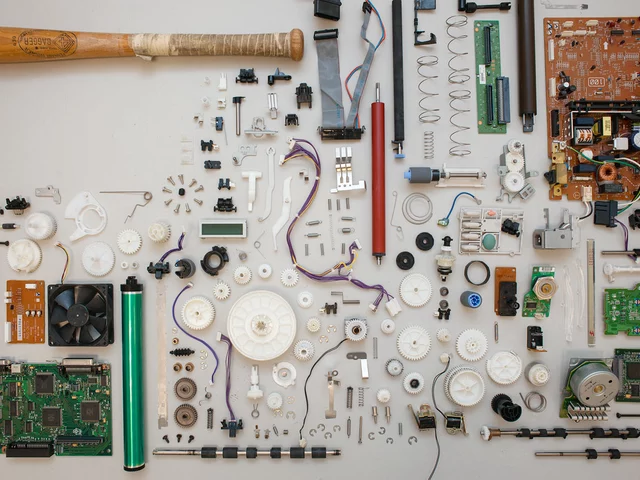


Write a comment